
PIXU - Pixel Art Maker
A downloadable tool for Windows
Buy Now$2.99 USD or more
A Minimalist Pixel Art Tool
🎨 Open. Draw. Done!
The fastest way to create tiny pixel art — with no layers, no clutter, no distractions.
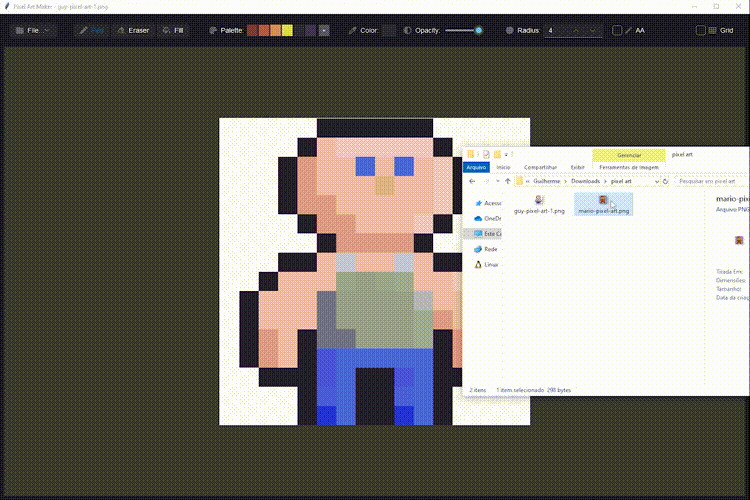
✨ Why PIXU?
- Instant start — No welcome screen, just open and draw
- Auto-save — Your work is always preserved, even if you close the app
- All the essentials — Pen, Eraser, Fill, Clear
- 6-color palette — Quickly pick and reuse colors
- Custom color picker with opacity support
- Adjustable brush size (1–5 pixels)
- Straight line drawing with Shift+Click
- Anti-aliasing toggle for smoother lines
- Undo (Ctrl+Z) for peace of mind
- Zoom & Pan with mouse and shortcuts
- Flip & Rotate tools
- Light & Dark UI themes
- Drag & Drop PNG support
🖥️ Clean UI — Two Modes
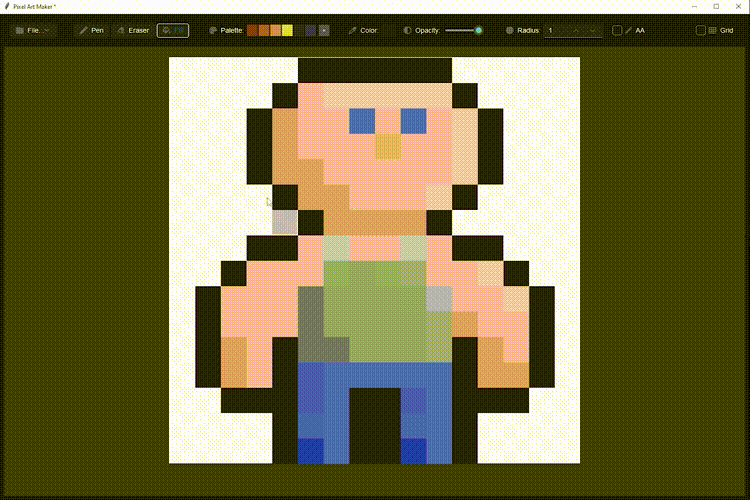
Dark mode for focus. Light mode for clarity.
✏️ Simple Yet Powerful Drawing
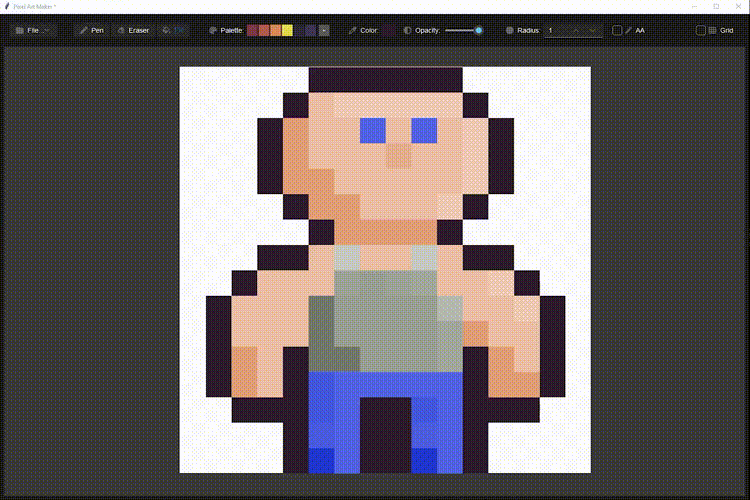
Antialiasing Options:
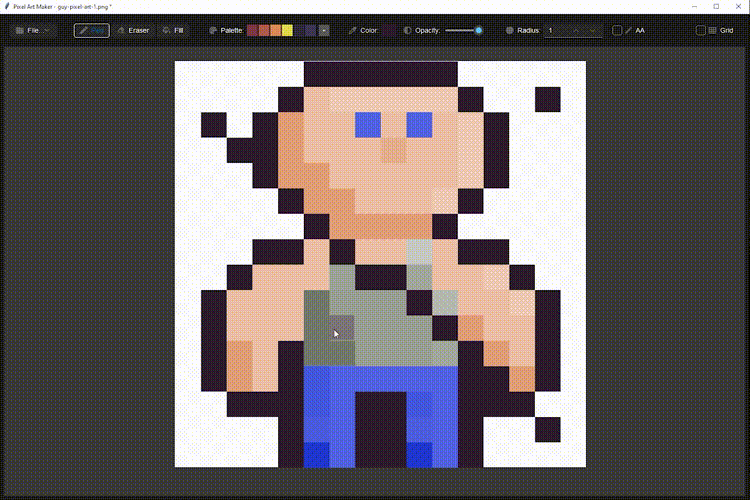
Customize brush size, opacity, and use keyboard shortcuts for full control.
🧠 Features Breakdown
🛠 Tools
- Pen (B) — draw with color, lines (Shift), and custom radius
- Eraser (E) — remove pixels cleanly or with opacity
- Fill (F) — flood-fill connected areas
- Clear — reset the entire canvas (Undo supported)
🎨 Color Control
- Pick any color with built-in color selector
- Save up to 6 quick-access colors
- S — Sample any pixel color instantly
🖼️ Canvas Features
- Start with 16×16, or create any size up to 128×128
- Zoom in/out with mouse wheel
- Pan with middle-click
- Toggle pixel grid (G) for better precision
- Flip and rotate your art
🧭 Shortcuts
| Action | Shortcut |
|---|---|
| New | Ctrl + N |
| Open | Ctrl + O |
| Save | Ctrl + S |
| Undo | Ctrl + Z |
| Brush size | Ctrl + Scroll |
| Sample color | S |
💡 Tips for Fast Drawing
- Hold Shift to draw straight lines
- Right click with Pen to erase without switching tools
- Use Grid for pixel-perfect designs
- Switch between Light and Dark themes instantly
🚀 What Can You Make With PIXU?
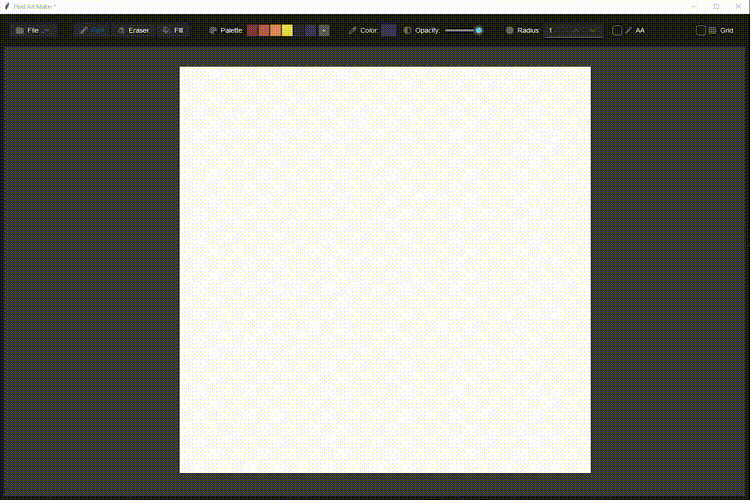
Design tiny sprites, icons, tiles, characters, mockups, and more.
PIXU is built to be fast, distraction-free, and reliable.
Perfect for prototyping, game jams, and daily creative bursts.
🎯 Just open and draw.
Purchase
Buy Now$2.99 USD or more
In order to download this tool you must purchase it at or above the minimum price of $2.99 USD. You will get access to the following files:
PIXU v1.0.1 32 MB
Development log
- Released PIXU v1.0.1!Jul 29, 2025
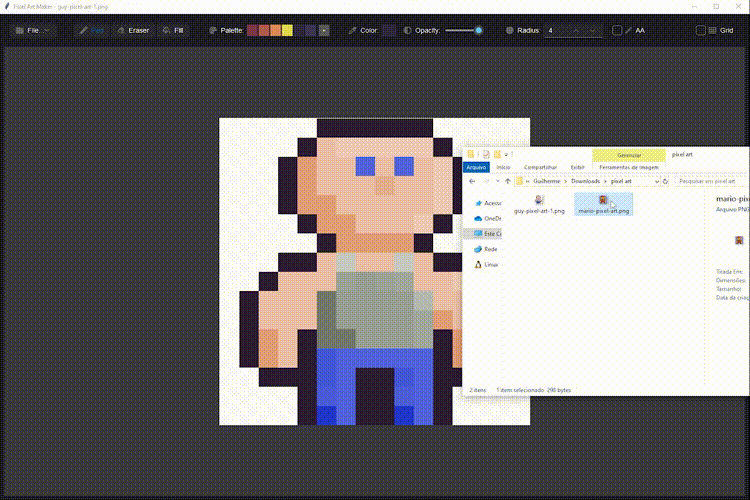
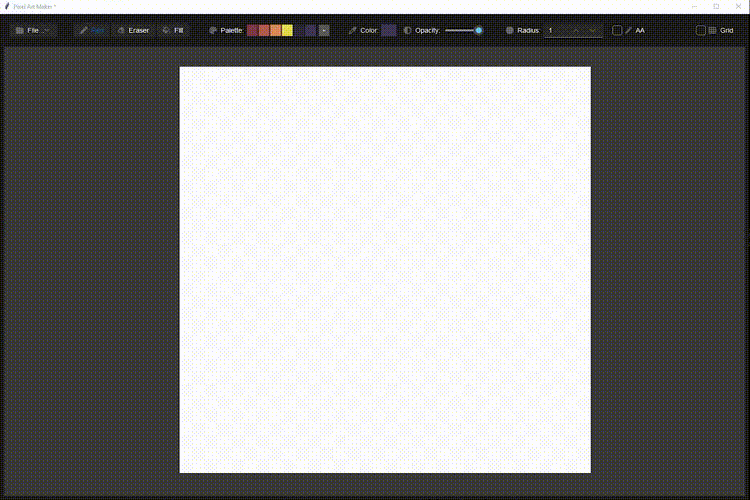
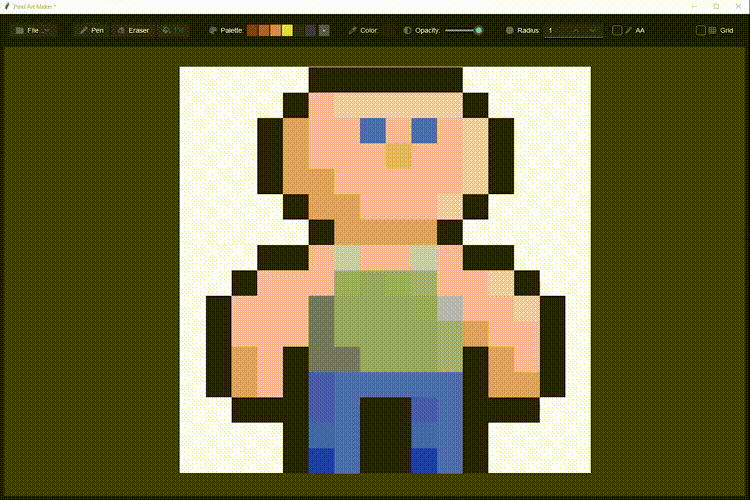
Comments
Log in with itch.io to leave a comment.
can you open source it so we can build it for macos and linux, I do not use windows 😅😅😅😅
cool
thanks!
Linux please 🙏🏼
😅